Top Web Design & Digital Marketing Agency of 2024 - Rated 4.5/5 on Clutch.co
Top Web Design & Digital Marketing Agency of 2024 - Rated 4.5/5 on Clutch.co
25 Rocket Tips for Improving the User Experience of Your eCommerce Store Now
- Published on
- by Jaky Astik

In today’s competitive eCommerce landscape, providing a seamless and enjoyable user experience is paramount for success. As technology evolves and consumer expectations continue to rise, eCommerce businesses must prioritize optimizing their platforms to meet the needs and preferences of their audience. Here are 25 tips to enhance the user experience of your eCommerce store in 2024:
In the digital age, user experience (UX) plays a crucial role in the success of ecommerce businesses. With consumers having endless options at their fingertips, a positive UX can be the differentiator that sets your store apart from the competition. Let’s explore some strategies to elevate the UX of your ecommerce store in 2024.
1. Website Design
- Invest in Responsive Design: Ensure your website is fully responsive across all devices to provide a consistent experience to users regardless of the device they’re using.
- Intuitive Navigation: Simplify navigation by organizing products into categories and subcategories, making it easy for users to find what they’re looking for.
- Clear CTAs: Use clear and compelling calls-to-action (CTAs) to guide users through the purchasing journey and encourage conversions.
2. Page Loading Speed
- Optimize Loading Speed: Minimize page load times by optimizing images, leveraging browser caching, and reducing unnecessary scripts to improve user experience and SEO.
- Content Delivery Network (CDN): Utilize a CDN to deliver content quickly to users across the globe, reducing latency and improving site performance.
3. Mobile Optimization
- Mobile-Friendly Design: With the increasing number of mobile shoppers, prioritize mobile optimization to ensure seamless browsing and purchasing experiences on smartphones and tablets.
- Accelerated Mobile Pages (AMP): Implement AMP to create faster-loading mobile pages, enhancing the mobile user experience and potentially boosting search engine rankings.
4. Product Search and Filters
- Efficient Search Functionality: Implement a robust search feature with auto-suggestions and filters to help users quickly find the products they’re interested in.
- Smart Filters: Allow users to filter search results based on various criteria such as price, size, color, and brand, enhancing the shopping experience and aiding in product discovery.
5. High-Quality Images and Videos
- Visual Appeal: Use high-resolution images and engaging product videos to showcase your products effectively and provide users with a detailed view of what they’re purchasing.
- 360-Degree Product Views: Offer 360-degree product views to give users a more immersive shopping experience, allowing them to inspect products from all angles.
6. Detailed Product Descriptions
- Informative Descriptions: Provide detailed and accurate product descriptions that highlight key features, specifications, and benefits to help users make informed purchasing decisions.
- User-Generated Content: Incorporate user-generated content such as reviews, photos, and videos to add authenticity and credibility to product descriptions.
7. Streamlined Checkout Process
- One-Page Checkout: Simplify the checkout process by minimizing the number of steps required to complete a purchase, reducing friction and cart abandonment rates.
- Guest Checkout Option: Offer a guest checkout option to streamline the purchasing process for first-time customers who may not want to create an account.
8. Multiple Payment Options
- Diverse Payment Methods: Accept a variety of payment methods including credit/debit cards, digital wallets, and alternative payment solutions to accommodate diverse customer preferences.
- Secure Payment Gateway: Ensure secure transactions by integrating trusted payment gateways that encrypt sensitive customer information and provide fraud protection.
9. Security and Trust
- SSL Certification: Display SSL certificates prominently to reassure users that their personal and financial information is secure during transactions.
- Trust Badges: Display trust badges from reputable security and certification authorities to instill confidence in users and alleviate concerns about online security.
10. Personalisation
- Personalized Recommendations: Leverage data analytics and machine learning algorithms to provide personalized product recommendations based on users’ browsing and purchasing history.
- Dynamic Content: Customize the shopping experience with dynamic content such as personalized greetings, recommendations, and product bundles tailored to individual users.
11. Customer Reviews and Ratings
- Transparent Reviews: Encourage customers to leave reviews and ratings for products, and prominently display them to provide social proof and build trust with potential buyers.
- Review Moderation: Regularly monitor and moderate reviews to ensure authenticity and address any issues or concerns raised by customers in a timely manner.
12. Customer Support
- Live Chat Assistance: Offer real-time customer support through live chat to address inquiries, resolve issues, and provide personalized assistance during the shopping journey.
- Multichannel Support: Provide support across multiple channels including email, phone, and social media to accommodate diverse customer preferences and ensure prompt resolution of queries.
Conclusion
Enhancing the user experience of your eCommerce store is an ongoing process that requires attention to detail, continuous optimization, and a deep understanding of your target audience. By implementing these 25 tips, you can create a seamless and enjoyable shopping experience that drives customer satisfaction, loyalty, and ultimately, business growth.
Frequently Asked Questions (FAQs)
- How long does it take to optimize page loading speed for an ecommerce website?Optimizing page loading speed can vary depending on the size and complexity of your website, but significant improvements can often be achieved within a few weeks with the right strategies and resources.
- Why is mobile optimization important for ecommerce stores?With the increasing prevalence of mobile shopping, optimizing your ecommerce store for mobile devices is crucial to provide a seamless and enjoyable browsing and purchasing experience for mobile users.
- What are some effective strategies for reducing cart abandonment rates?Simplifying the checkout process, offering guest checkout options, and providing transparent pricing and shipping information can help reduce cart abandonment rates and improve conversion rates.
- How can ecommerce businesses leverage social proof to boost sales?Ecommerce businesses can leverage social proof by showcasing customer reviews and ratings, displaying trust badges and certifications, and incorporating user-generated content to build trust and credibility with potential buyers.
- What role does customer support play in the success of an ecommerce store?Customer support plays a critical role in providing assistance, resolving issues, and building relationships with customers. Responsive and helpful customer support can enhance the overall shopping experience and drive customer satisfaction and loyalty.
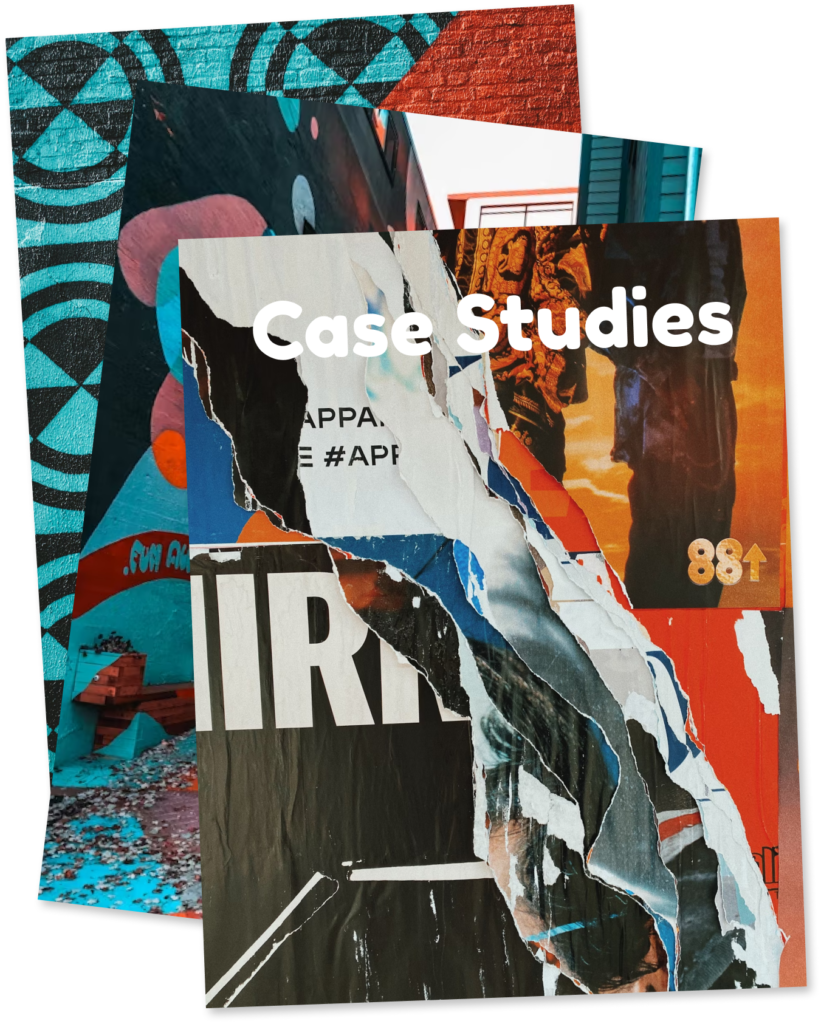
- Everything you need to know about how we implemented our "Secret" strategies to elevate a client's brand on the web.
- Web design strategy (From research to implementation)
- Web development process and website management
- Social media strategy and implementation process
- Content marketing problems and solutions
- Email marketing strategy and how we implemented it.
- How we optimized website for better conversions.
- For new inquiries, get in touch with us on team@remantech.in
- Phone (India) : +91 (886) 652-2449
- Phone (USA) : +1 (251) 313-6605
- Priority support is available on support@remantech.in.
- In most cases, emails are answered within a 12 hours.
- We send about one email every month to share the latest industry trends in the field of digital marketing and web development. If you subscribe, you'll receive a beautifully designed email once a month, that will be worth the time spent reading it. Guaranteed. We only share the things we love ourselves.
